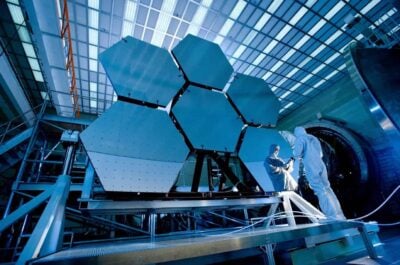Celebrating someone’s birthday is a meaningful way to show that you value having them in your life. Through the years, 1000’s of paper greeting cards have been sent to honor the occasion. From grandmas to corporate leaders, greeting cards have been a major part of how we celebrate in the workplace and at home.
However, as the world becomes increasingly digital, so does the greeting card. If you are seeking to enter the world of digital greeting cards, the digital birthday card is a great place to start.
What is a Digital Birthday Card?
A digital birthday card is an online version of the traditional paper birthday greeting card found in the aisles of your local drug store. The difference between a paper greeting card and a digital card is that virtual cards are created, purchased, and sent online. However, many digital birthday cards can still be printed and given to the recipient if that is the preferred delivery method.
Read More: 6 Ways a Virtual Birthday Card is Better
10 Steps to Send a Digital Birthday Card
1. Find Out When Their Birthday Is
You might be thinking, “Well, duh.” However, there is nothing more embarrassing than wishing someone a “happy birthday” on the wrong day. So, to avoid uncomfortable situations, it is always a good idea to double-check the date. Doing this will prevent mix-ups and delayed celebrations and instead show your colleague or loved one that you really care to celebrate them.
Reach out to friends and family to see if they have a calendar of birthdays for friends. Chances are, the most responsible one in the group will already have them cataloged on an online calendar or spreadsheet. If you’re in an office setting, your HR admin may be able to export a list of all birthdays for a team or department using their HR software.
2. Decide on Whether You Want to Create the Card or Not
If you want a unique design or wish to give the happy birthday eCard a homemade feel, you can create your own digital card.
There are many different design software options that will help you design a card from scratch. These include:
- Canva
- Adobe
- Photoshop
- PrintMaster
However, creating one from scratch may not fit your schedule, which is okay. Many companies provide templates, and many creators make premade greeting cards or card layouts. It is up to you to decide what level of involvement you wish to have in creating the virtual birthday card.
3. Determine the Style for the Online Birthday Card
When deciding what card style you should use, consider your relationship with the person and the setting in which they will receive it. For example, the online birthday card you would give a coworker is very different from the one you would provide a husband. A 21st birthday card may differ drastically from a 100th birthday card (although you never know). Additionally, the birthday card might be styled differently depending on whether it is opened publicly vs privately.
As you consider the relationship and situation, you can determine what style of virtual card is best. Some of the styles to choose from are:
- Funny
- Professional
- Inspirational
- Decorative
Read more: 9 Birthday Card Ideas Sure to Bring Smiles
4. Determine Who is Going to Sign It
When celebrating with a group, particularly in an office or organization, several people may wish to sign the card. Understanding how many messages to include in the online birthday card will impact the style of ecard you select.
If only one or two people sign the card, any 1-1 eCard will work. However, if there is much more than that, using an online group birthday card is a good idea. This type of ecard will allow you to easily add multiple messages without worrying about space.
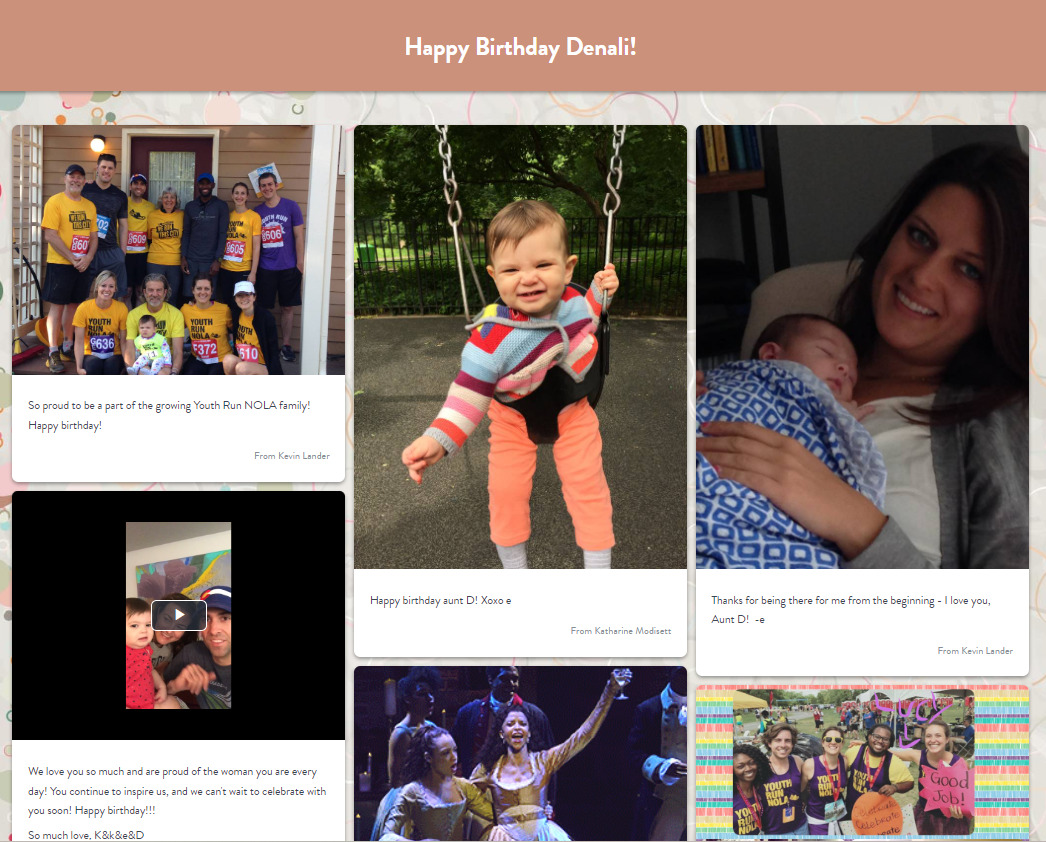
5. Find an Online Birthday Card Service
Now that you’ve addressed style, effort level, and number of contributors, it is time to decide what birthday eCard service you should use.
Many services offer ecard options, from an online version of the traditional greeting card you print to using a template to send online. Each one brings its own unique spin on the ecard. It is up to you to decide which one best meets your needs.
6. Begin creating
Each website has its own unique steps. To start a Kudoboard digital birthday card, select “Create a Kudoboard.” Once you’ve done this, you will choose “birthday” as the occasion, enter the recipient and title information into the birthday card template, and select a board to fit your needs.
Now, you can choose a background, adjust settings, and make the board unique to your needs. There are a wide variety of templates, from creative dog birthday card options to simple polka dots.
7. Write a Birthday Message
Now that the board is ready, be the first to write a birthday message. Not only do you deserve to be the first message seen after all this work you’ve put into the birthday eCard, but it will set the standard for other contributors. So take some time and write the perfect message.
Don’t forget to add your favorite photo, GIF, or video to the message to add personality to the birthday message.

8. Include a Gift Card or Pair it with a Birthday Gift
Adding a gift is a fantastic way to enhance your digital birthday card. You can add your virtual birthday card to a physical gift or deliver a gift card along with the card. Adding a gift card to a birthday, Kudoboard can be done by simply turning the feature on. Here is an overview of the gift card feature.
9. Invite Contributors
Once you create the digital birthday card, the gift selected, and your message is written, it’s time to invite others to contribute. Adding contributors can be done by individually entering emails, uploading a list, or sharing a link. Kudoboard also provides the option to add the invite to social media. As you invite contributors, be clear on when they should write their messages and even set up a reminder email.
10. Pick a delivery method and schedule delivery
The final step is to decide on a delivery method. First, select their birthday or birthday celebration date as the delivery date. Then, determine if there is an additional way you wish to share the card. Here are the ways you can use a Kudoboard:
An Online Greeting Card for All Occasions
Now that you’ve created your first digital birthday card, the world of online greeting cards is yours. Ecards are not just for birthdays and can be used to commemorate any occasion or holiday, from Christmas to work anniversaries.
As you embark on the convenience of virtual birthday cards, we hope you use Kudoboard to celebrate all the wonderful people in your life.
Celebrate in style with a digital birthday card big enough for the whole group
Make their birthday inforgetable with an eCard packed with GIFs, videos, photos, and more