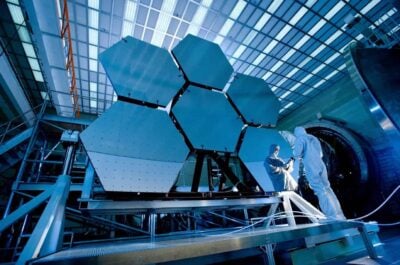Picture this. It is Debbie from the office’s birthday. You take the time to go to the store and buy her a card. You have to discreetly pass this card around to the whole office or team to sign. You have to make multiple trips to find everyone because no one’s at their desk.
When you get down to the final few people to sign, there is not a lot of room left on the card. They hastily sign their name in the tiny spot in the corner, and then it is plopped on the recipient’s desk.
This time honored tradition is playing out in offices all around the world. Physical group cards are a great thought, but they take a lot of time and effort, and to be honest, you need to get everyone fully involved for them to succeed.
Online group greeting cards are the modern approach to sending a physical card with a bunch of signatures. But, how do they perform? Are they right for your special occasion? Will they make a difference in your workplace?
Here’s how a group greeting card works:
What is an Online Group Greeting Card?
Online group greeting cards are digital ecards that can be created online, signed by many users across the world, and sent to the recipient virtually. The creation process is simple and can be completed, start to finish, in minutes. Online group greeting cards take the hassle out of buying a physical card and gathering signatures from each contributor.
An online group greeting card can be highly customized. You can add pictures, videos, gifs, etc. to show the recipient you appreciate them on their special day. They also feature multiple templates and personalization options so they can be used versitely for many occasions.
Online group greeting cards are typically sent to the recipient through email, although there are other options. Many platforms store the cards online for the recipients so they can look back and revisit them at any time by visiting a URL address.
It’s as Easy as 1-2-3
Creating and sending an online group greeting card is extremely simple. It only takes a few minutes to create a unique card, get friends and family to contribute, and send the group card to the recipient.

With Kudoboard, there are three easy steps to follow and in moments you’ll have a sent card.
1. Create the Card
Head on over to the website, click “Create a Board” and choose the occasion you would like to celebrate. The site will walk you through the process where you can customize a board for the recipient. You will write a message, and then add your post to the board. It is that simple.
2. Invite Others to Post
Now, you can invite others to post on the board you have created. A link will be generated for you to send out via an email, text, or integration with platforms like Slack. Contributors simply click on the link and write their message on the group greeting card. There is no need to worry about running out of room; online greeting cards have unlimited space for posts.
3. Send Your Card
Once you receive notification that all of the invited signers have posted to the board, you can send the card on to the recipient. You can also schedule it to be sent at a specific time in the future or even later that day. Just like the invites, you can send the Kudoboard to the recipient through Slack, email, or text. All they have to do is open it and feel the magic.
Fun Features
While physical greeting cards only give you the option to write a message, Kudoboard has tons of engagement features that add unique and authentic touch to the messages in your online card. These delighters turn a simple card into an experience for the recipient, making their day memorable and special. For example, to make a group greeting card unique, contributors can:
Features: Add Pictures
You can add as many pictures as you want when you post to a Kudoboard. For a personal touch, find photos through the years of you and the recipient. You can also dig into their past and find funny photos of them. Whether it’s sentimental or funny, adding photos will give your board that extra something.
Features: Add Videos
Dig through your archives and find a video of the recipient to add to your board. Another fun idea is to create a tribute video and record your coworkers’ messages to them. This can add personalization that will properly express appreciation.
Another feature of Kudoboard is the ability to embed a YouTube video. Find a funny video online that speaks to you and add it to the board.
Features: Add Gifs
Using humorous or relatable GIFs is another great way to go for any occasion. If you don’t trust yourself with the joke writing, let the professionals online make the magic for you. Using the Giphy library in the card or your own creation, find something that you know will make the recipient laugh and run with it.
Features: Create a Slideshow
A slideshow is a great option to add to your board if you have a lot of signers. When scrolling through a board with tons of posts, some posts could be missed. These slideshows can be used to showcase each post at a larger event, like a retirement celebration or birthday party.
Features: Print a Poster

If you are looking for a way to make an impact on someone’s special day, print a poster of their board to hang by their desk. This will give them their digital copy, a fun way to display all of the posts for the office to see, and a tangible reminder of the occasion.
Features: Print a Photobook
A photo book is a great option to print out as a keepsake for the recipient. This is especially a great idea for a farewell gift. Have the whole company post to the online greeting card and send the coworker off in style with a physical keepsake to keep on their bookshelf or coffee table.
Features: Add a gift card
If you are looking to get the recipient a little something more than the online greeting card, gift cards are a great option. Kudoboard gives you the option of attaching a digital gift card to your board. It can be funded by one source or crowdfunded, where each signer contributes a little something to the gift card. This is a great option for a birthday online greeting card and gift.
The Perfect Group Gift is a Click Away
The best part about group greeting cards is their ease-of-access, so they work for almost any large group occasion or milestone. They’re also quick, simple to manage, and very impactful for the recipient. Plus, they can be highly customized with many different features to make them stand out. Celebrate any occasion with a group greeting card signed by friends and family.
Ready to send an online group greeting card?
Every occasion. Any event. Endless templates.