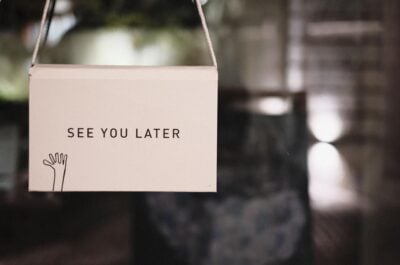Saying goodbye to someone means accepting that some part of our life is ending. Sometimes those endings are permanent, while others change the dynamics of our daily lives. No matter how it changes our lives, saying farewell can be bittersweet.
As your colleague or loved one accepts a new opportunity, you may find yourself with feelings of loss and excitement for them. Both of your lives change, and in order to properly transition to your new chapter, it is important to say goodbye.
Goodbyes can be hard enough; why make the process any harder? A virtual farewell ecard can help you achieve closure without all of the hassle.
What is a virtual farewell card?
A virtual farewell card is like a physical farewell greeting card you might find at your local grocery store but with the added features and conveniences of being virtual. Like other greeting cards, it serves as a vehicle for farewell wishes and messages expressing love and appreciation for someone departing. The only difference is the card is online instead of in their hand.
For many, especially in the corporate setting, using an ecard can provide flexibility in delivery and collecting signatures from a group. Instead of passing the card around the office, many people can leave their farewell messages from the convenience of their phone or computer. When used as a part of a larger recognition and engagement program, these cards can improve morale and boost productivity inside organizations for senders.
The benefits of a virtual farewell card vs. a physical card
A virtual goodbye card is a more dynamic and convenient way of sending a farewell message, especially when collecting messages from multiple people. Because it is online, messages can be enhanced through added multimedia. Specifically, on a Kudoboard ecard message, contributors can add gifs, a video, and photos to their message. This multimedia changes a traditionally two-dimensional message to something more personalized and descriptive.
Additionally, a virtual farewell card is convenient. Whether you waited too long to prepare the leaving card or multiple members of your team work remotely, a virtual card allows you to select and send it to your coworker at your convenience.
The convenience of a virtual card becomes especially helpful when collecting messages from a group. Because a virtual farewell card is entirely digital, contributors can submit their messages when it is best for them, regardless of geographical location. Therefore, there are more likely to be more messages of higher quality because contributors are not worried about time or allotted space.
Here are some other added benefits to a virtual farewell card:
- Easily stored
- Less likely to be lost
- Can be sent even after the person has left
- Can easily add a gift card
- Can be quickly made into a group card
How to create a virtual farewell card
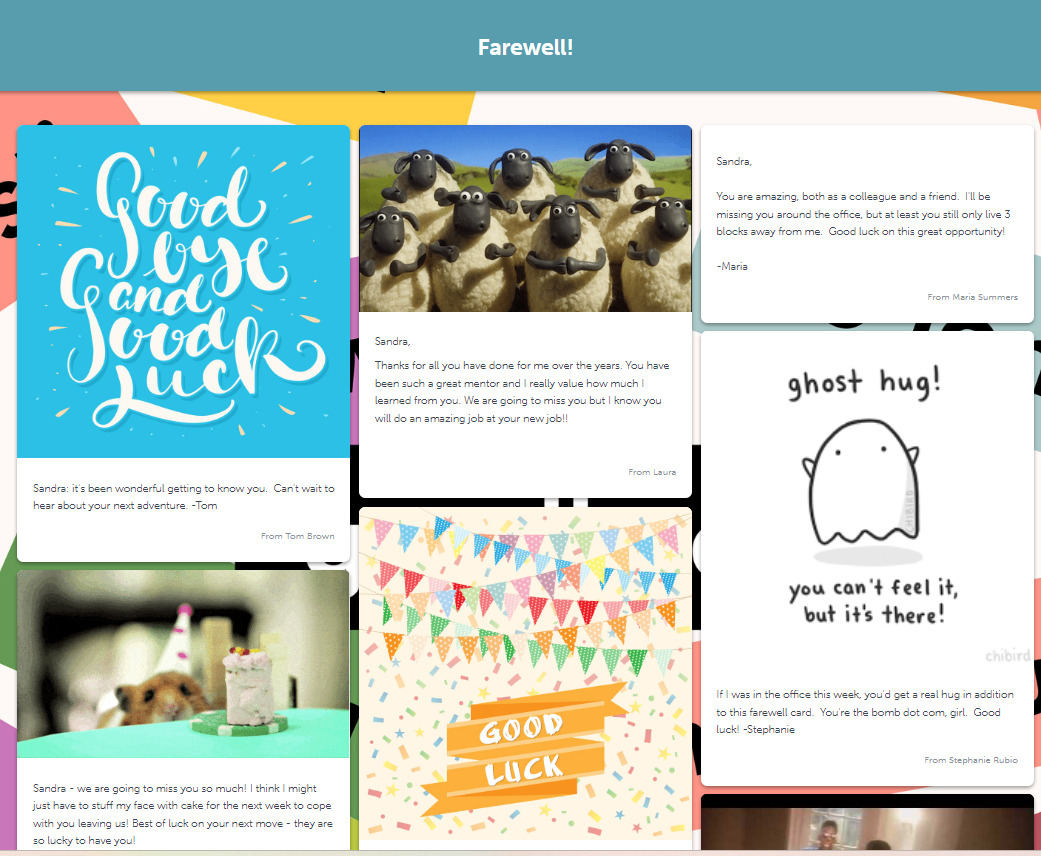
There are many websites to make virtual farewell cards, and Kudoboard is one of them. A Kudoboard virtual farewell card makes creating an ecard easy. In just a few steps, you will have a unique, personalized group leaving card ready to fill with photos, videos, and meaningful messages.
To start a perfect card with Kudoboard, go to their website and click “Create a Kudoboard.” Then follow these steps:
- Create a goodbye ecard: Select a board type, theme, title, and background. Be sure to select a title that clearly describes the board’s purpose.
- Write a message: Set the standard and be the first one to write a farewell message. Writing an example message will help others know what to write as well as what options are available to enhance their messages.
- Collect signatures: Send out the link to the virtual farewell card for others to contribute. The link to the card can be sent out via email, Slack, social media, or any other messaging platform.
- Add a gift card: A gift can be a great addition to your farewell card. A Kudoboard group goodbye ecard provides the option to add crowd-funded gift cards to your group ecard.
- Send the card: When everyone has had the opportunity to include a heartfelt message, it is time to send it. The recipient can receive the card in a variety of ways:
- Print and give them a physical poster or book
- Send it via an email or link
- Display it as a slideshow at their goodbye party.
Leave things on a positive note
No matter the reason for their departure, everyone deserves to feel seen and acknowledged. Virtual farewell cards are the perfect opportunity to say goodbye and give someone a confidence boost as they embark on their new chapter.
As you wish them good luck and leave things on a positive note, doors will remain open, and company culture will improve. But most importantly, you will receive the necessary closure to successfully transition to a new daily routine.
It’s hard to say goodbye, but doing it right makes a difference
Create memorable moments with personalized virtual farewell cards signed by the entire staff