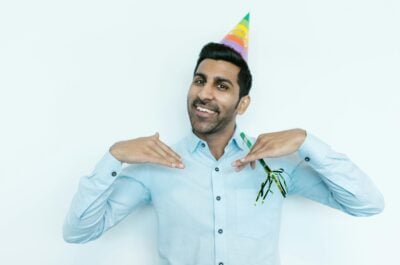Rachel McEnany received a Kudoboard from her colleagues. With bitmoji and GIFs galore, it was the perfect way to make her feel special on her birthday.
Check out the full board here:
https://www.kudoboard.com/boards/uHfONn5t
A (belated) “Happy Birthday” from all of us at Kudoboard, Rachel. Thanks for giving us permission to share your board!
What Is A Bitmoji?
Bitmoji (owned by Snapchat) is an accessory app for social media that is unique to you. Bitmojis can be made to look like you, down to the very last detail. Basically, the Bitmoji is used to express yourself and is just fun to make. Bitmojis are especially fun because you can use it on any form of social media. Of course, you can use it to create fun eCards for your friends, family, and co-workers. You don’t need to have snapchat to use Bitmoji, but you do need to download the Bitmoji app (available on android and apple) to create one. You can also create your Bitmoji online.
How To Create A Bitmoji Group eCard?
Now that you’ve hopped on the Bitmoji craze, you can make a group birthday eCard for a friend or colleague really easily. Whatever the occasion is, Kudoboard can help you create an awesome bitmoji eCard. To get started, create a bitmoji. Next, follow these steps:
- Go to Kudoboard and click “create kudoboard”. Select the occasion (you can make an eCard for anything!). Put the recipient’s name and type the title for the board. Choose whether or not you want to collect funds for a gift card and click “next.”
- Choose which board you are going to use. If you have a smaller group, the mini board may be perfect and it is free (you can always upgrade later if you need to).
- Next, start creating! To add Bitmojis, just download them from your app or from online and add it in an image.
- To make it a group card, click the “invite contributors” at the top of the board. You can share with others by sharing a direct link, email, QR code, or you can post it on social media. Anyone with the link can contribute and they don’t have to sign up for anything.
- Finally, the fun part (besides creating the card), click schedule delivery! Now you don’t have to worry about forgetting to send it. Just remind everyone who wants to contribute to have it done by a certain date.
Don’t hesitate, create your perfect Bitomoji group birthday eCard today and know that you’re going to make the recipient very happy (and have fun in the process)!