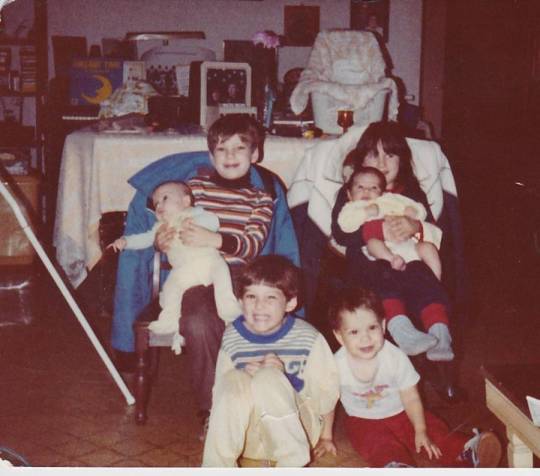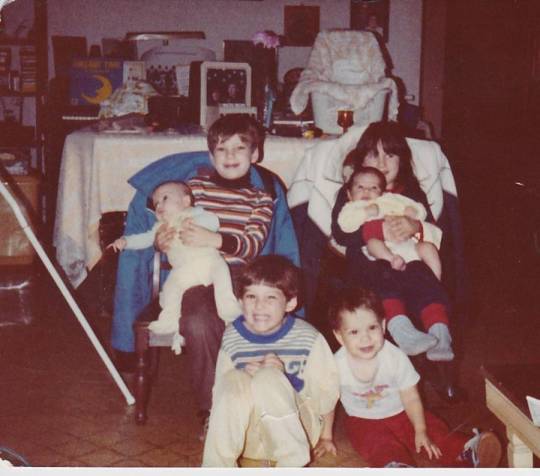
John DeBacker recently started a group new baby ecard for a new family member using Kudoboard. He wanted to involve his siblings in celebrating the newborn addition. Here’s what John had to say about the experience:
“I’m one of 10 siblings who I sent the kudoboard. The youngest is 52 up to 70 years. I will admit my older brothers and sisters are not very techy. I searched for way to send an online card (spread out from CA to FL) we could all sign to send for a new born into our family.
After a few failed attempts to get family to sign online cards, I came across Kudoboards. The board was very simple, very clean and displayed well on my phone, iPad and my desktop, not a lot programs perform well on all three platforms, but Kudoboards did just that. My response from my family was positive. I had posts added the same day and they looked great. My board is complete and look forward to sending to the much younger generation in our family. A big thank you to Kudoboard for making a coast to coast task very easy and fun. John DeBacker”
Check out the board John created here: https://www.kudoboard.com/boards/aP7wtkF1#view
Here is a quote from the board:
“Laura, Loren, Amelia and Jetsun: welcoming the new addition to your already lovey family. We love our little one around this home as I know all of you are enjoying the new baby. Family is the ONLY thing that matters, after love and kindness to all. The best from Mike, Theresa Joey Sarah and Jacob, along with Janey and Fi.”
Thanks for giving us permission to share your story John, and congrats on the new addition to your family from all of us at Kudoboard!
How To Make A Group eCard For A New Family Member
Do you have a family member who is expecting a new addition? Or maybe someone who is adopting a new child? A group new baby ecard for a new family member is a great way to celebrate. Using Kudoboard, creating a group eCard is easier than ever.
To start, go to Kudoboard and click “create board.” Choose your board based on your needs (a mini board is free and includes ten board posts!). Once you do that, you can get started on the board! Adding media is easy and you can use any type of media you want. To add contributors, just click the “add contributors” button at the top and share the board. Schedule for delivery and remind all the contributors when they need to be done, and that’s it! The recipient(s) will love it and feel so special!