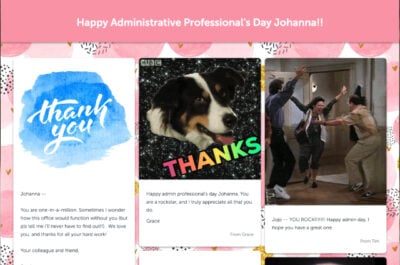In the fast-paced digital era, sending heartfelt greetings to friends and family has evolved beyond traditional paper cards. Electronic cards, or eCards, have become a popular and convenient way to express congratulations, appreciation, or other sentiments on various occasions.
Because eCards are digital, you can forgo searching your house for a stamp and going to the post office by choosing an eCard instead of a traditional greeting card. Instead, send your eCard from anywhere to anywhere by following the steps below.
Looking for the perfect eCard?
Look no further. Create the perfect card for the occasion and invite family, friends, coworkers, and more to leave heartfelt messages.
What Is An eCard?
An eCard is similar to the greeting card you would find at your local grocery store, but digital. Instead of the recipient receiving a physical copy of your greeting card, they will receive it electronically.
There are many added benefits to a digital card that can make it the best option. Some of these benefits are:
- Convenience: A digital card can be easily found, signed, and sent in minutes. This becomes especially handy when the recipient lives far away because it removes the process of sending the card.
- Customization: Instead of picking from a selection of premade cards, an eCard allows for added customization. Depending on what you want, you can find premade cards and templates or even create your own.
- Versatility: Because the card is electronic, you can share it in various ways, including text, email, social media, or on a company communication platform.
- Easy Signature Collection: Selecting a group eCard means that instead of passing around a card from person to person, each individual can sign it at their convenience. They are very handy for large offices.
How Much Does It Cost to Send an eCard?
One of the significant advantages of eCards is their cost-effectiveness compared to traditional paper cards. Many eCard platforms offer a range of pricing options, including free cards with limited features and premium cards with additional customization and advanced features.
Before choosing an eCard, consider your budget and desired features. Here are some questions about features that will help you determine how much your card might cost:
- Do you want to be able to add a gift card?
- Do you want multiple people to be able to contribute?
- Do you want a ready-to-send card?
- Do you the card be customizable?
- Are added features like music, animations, photos, and videos something you’d like to include?
The Different Cost Tiers
Once you understand the type of eCard you would like to send, you will know the cost level you might encounter. The payment options you might find are:
- Free: Some eCard platforms provide a selection of free cards that users can send without any cost. The free options are a great way to convey your sentiments; however, they typically come with limitations, including message length, number of contributors, and limited customization.
- Premium Options: For users looking for a more personalized and feature-rich experience, premium eCards are available at a higher cost. Prices can vary depending on the platform, the complexity of the design, and any additional features offered, such as music, animations, or extended message lengths.
- Bundles: If users prefer to buy in bulk, many eCard platforms sell packages of cards to make sending easier. Similarly to physical cards in the store, bundles come in packs of 5, 10, or more, although eCards give users the freedom to select their occasion when they’re ready to send.
- Subscriptions: Some eCard platforms offer subscription plans that provide unlimited access to premium features for a monthly or yearly fee. These plans are a cost-effective option for frequent users, specifically businesses.

How to Send an eCard
Sending an eCard is relatively simple once you decide to ditch the traditional greeting card for a digital version. While every eCard platform’s steps vary slightly, they all follow similar steps. Below is a list of steps to help you create and send the perfect virtual greeting card for the occasion:
1. Determine the style of the card
Because electronic greeting cards are so accessible, the selection of styles, occasions, and features is vast. To focus your search, consider what you hope to achieve with the card. Asking yourself similar questions to the ones mentioned above will help you identify what type of card you need to look for and, therefore, optimize your search.
2. Select a platform
After identifying the type of card and features you are looking for, it is time to select an eCard platform that fits those needs. Looking at the company’s features is important to know if they align with your desired result.
For example, the website used by someone wanting to send a digital copy of a traditional greeting card will be very different from those seeking to personalize their card with videos, GIFs, and photos. Therefore, finding a platform with the features you desire is crucial.
Kudoboard is an online group greeting card company that combines ease with customization to make the best digital greeting card. An eCard with Kudoboard comes with the ability to:
- Add videos, GIFs, and photos
- Add others to contribute
- Print the card as a book or poster
- Display it as a slideshow
3. Begin Creating
Once you’ve chosen your preferred platform, sign up and begin creating. To create an eCard with Kudoboard, select “Create a Kudoboard.” You will be asked to choose the occasion. Kudoboard offers cards for any occasion, from birthdays and retirements to sympathy cards and employee appreciation. There’s a card for every person and any event.
After selecting the occasion, you will be prompted to enter a title recipient name. Then, select the board to fit your needs. Once you’ve completed those steps, you are ready to choose a background and adjust the settings to make the board perfect for the moment.
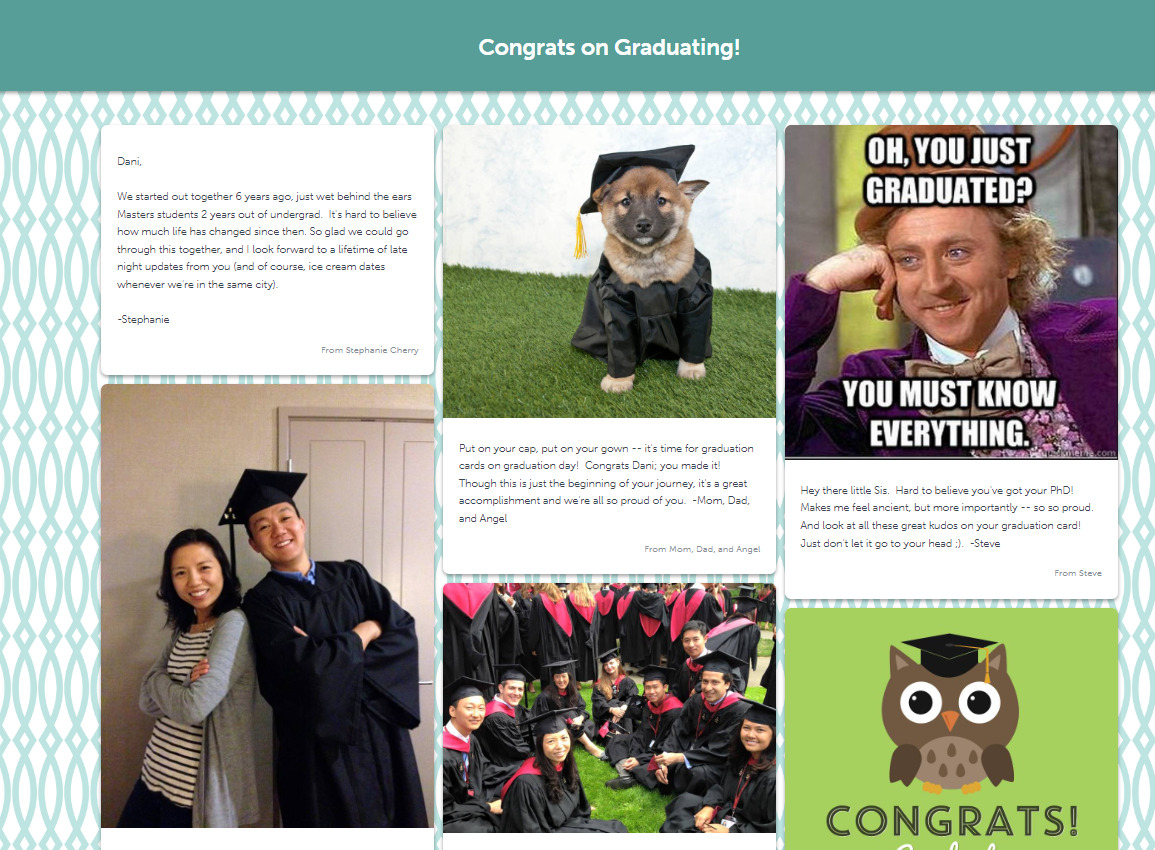
4. Write a Message
One of the most significant benefits of an eCard is the ability to spend the time to write a well-thought-out message. At Kudoboard, we believe a good message makes a greeting card more meaningful.
So take some time and write a message for the recipient. Don’t forget to bring some flare to your message by adding your favorite photo, GIF, or video.
5. Invite Contributors
While any Kudoboard can include only the giver and the receiver, don’t hesitate to invite others to contribute to the card if you feel the recipient deserves more love and appreciation. Adding contributors can be done by individually entering emails, uploading a list, or sharing a link. Also, if you wish to invite others through social media, Kudoboard provides the option.
6. Preview and Select Delivery Method
Once all contributors have added their messages, it is time to preview the eCard. Ensure everything looks as you intended, check that the messages appear as they should, and verify the recipient’s details. Once you are satisfied, click the send or schedule the delivery.
When you are ready to deliver the card, there are a few different ways in which you can send it to the recipient. The following will describe the added steps to take for each method:
How to Send an eCard through Email
Email is typically the standard way of delivering a virtual greeting card. To send your Kudoboard through email, select the “Schedule Delivery” button in the upper right-hand corner of the board. When you do this, a panel will populate where you can input the recipient’s email.
Here, you can either open the calendar and select a later date for it to be delivered or click “Deliver Now.” Once the delivery date is determined, Kudoboard will email the recipient the completed board or card.
How to Send an eCard through Text

For those who prefer to send the card via text, you can send a direct link to the board. Simply follow all previous steps except do not select a delivery date. Instead, access the board from your mobile device. Then, click on the eye icon in the upper right-hand corner.
At this point, switch to recipient view, copy the board URL, and paste it into a text message to the recipient. Once you’ve ensured the link is working, simply press send. The recipient will then be able to view the board in a matter of seconds.
How to Send an eCard to Multiple Recipients
If you have multiple recipients to send your card to, do not worry. This can be quickly done by following the steps listed above but with one potentially added step.
The easiest way is to copy the link and send it through the messaging system of your choice. To send the board to multiple recipients in an email, select the blue plus symbol in the “Schedule Delivery” slider and add their information. Once the board is delivered, each recipient will receive an email with the board.
How to Send an eCard with a Gift Card
In addition to sending warm wishes and heartfelt messages, incorporating a gift card into your eCard can add an extra layer of thoughtfulness. Kudoboard offers the option to add a gift card to any of our boards.
Select the gift card option in the settings screen to send a gift card with your eCard. Here, you can decide whether you want the gift card from the creator or crowdfunded by contributors. Then, when the recipient receives the card, they will be able to select a gift card from our catalog of options.
Send Away!
eCards are a modern and accessible way to share joy, love, and well-wishes with friends and family. No matter how you send your card, with Kudoboard, the process is user-friendly, customizable, and perfect for any occasion.
So, stop spending hours perusing the greeting card aisle at your local drug store card aisle and instead send the perfect eCard from the comfort of your couch with Kudoboard.
Ready to celebrate or recognize with an eCard?
Create a card in minutes, invite family and friends to contribute, and make the occasion memorable.