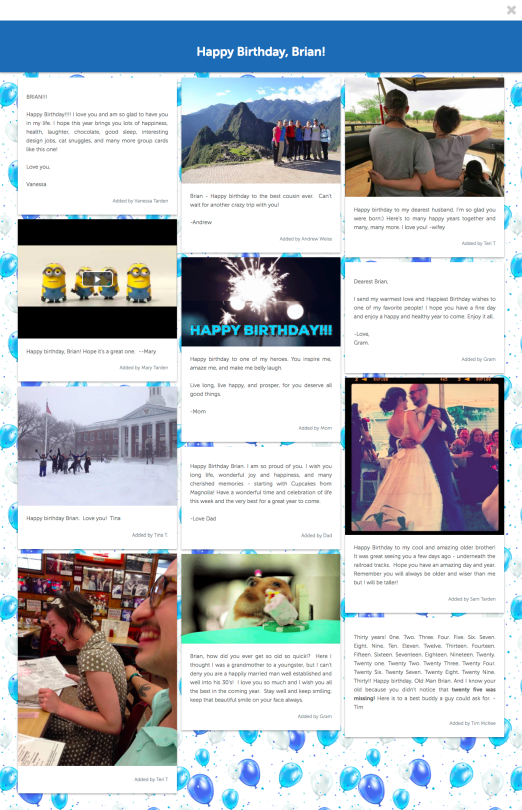
We’ve all been there. Someone’s passing around a paper card for a birthday, holiday, or special occasion. They’re walking the group card around the office, trying to make sure they catch everyone. You know how to sign a group card—you sign your name, and that’s about it. Nothing interesting or inspiring about it, because quite frankly? There isn’t space.
You won’t have to sign a paper greeting card for much longer, though. With the rise of remote work and hybrid teams, a virtual group greeting card is the way to go. Online group cards for birthdays, farewells, get-well-soon or work anniversaries give you so many more options for signing, more flexibility, and maximize your team’s efficiency. Read more if you want to know how to sign a group ecard.

How to Sign a Card from a Group

When Brenda passes around a birthday card for Steve, you only have the space to write “HBD! – Me.” However, if you want to sign a group greeting card from a team using Kudoboard, you’ve got decisions to make.
Kudoboard allows for photos, GIFs, recorded videos, written messages, and more. Your post can be unique to you and bring a smile to the recipient’s face. So how should you sign a card from a group when it’s a virtual card with limitless possibilities? Here are some ideas:
- Add a photo of you and the recipient together.
- Find the most embarrassing picture of the recipient to share.
- Upload a tribute video you created on your phone.
- Write a handwritten message with your signature and upload a photo of it.
- Grab a GIF from our GIPHY library of their favorite character.
- Create your own GIF with your work team.
- Embed a favorite YouTube video.
- Scan in vintage photos (so sweet for an online sympathy card).
- Sing and record Happy Birthday with your coworkers.
- Write a heartfelt missive.
- Add photos from a span of time (such as the years they’ve worked at the company).
- Draw a picture and upload it to the board.
- Add a gift card for the easiest gift + card ever!
Share the Love
As for the other contributors you invite to sign the card from your group—they’ve got options too. You can easily add contributors to your online group card with a quick drop of a link into Slack, email, text, social media, or linked on a website. Folks can add as much to the Kudoboard as they want. With no constraints, the possibilities are endless. The only question is, does your recipient prefer dancing cat or dog GIFs?
Once created, the Kudoboard can be scheduled for delivery whenever you want. The board can be displayed as a slideshow (popular for retirement parties or birthdays), printed as a poster, or even compiled as a high-quality book.
So get out there—send a card from your group. But whatever you do, don’t just sign your name!




