While devastating and difficult, a funeral can also be a time of love, appreciation, and reflection. For many individuals, remembering their loved one can help them manage their grief and feel more connected to others. We can do this by holding funeral services, hosting a wake or viewing, documenting the life of the deceased, and gathering the thoughts of the grieving parties.
Marking the life of your loved one—and allowing others to do the same—is a sweet and productive way to manage your grief through the funeral process. Traditional funerals will provide a funeral guest book where attendees can leave a thought or signature for the deceased or their grieving family. More modern funerals might use a slideshow of images, a photobook, or a funeral website to memorialize the deceased.
It’s 2021, so we highly recommend you choose an online memorial or funeral guest book for your loved one, and we’ll show you how to do it in a few easy steps.
Why is a Kudoboard the best online guest book & memorial? ❤️” It’s a thoughtful and heartfelt way to bring family members, friends, and colleagues together to honor someone’s life. Everyone can add messages, photos, and videos of tribute.
Learn more about our online memorials
Why do I need an online memorial?
For people with funeral experience from the decades before the 20-teens, an online memorial might seem extraneous and less personal. They might ask:
“Why do we need an online memorial?”
“Do I have to build my own memorial website? That’s complicated.”
“Does this mean people won’t come to the funeral?”
We understand. Showing up in person, writing personalized sympathy cards, and wrapping your arms around the bereaved are important parts of the burial process and can provide critical comfort for those drowning in grief. Creating an online memorial can seem like extra work, and depersonalizing the funeral process. But there are so many benefits of an online memorial—we promise.
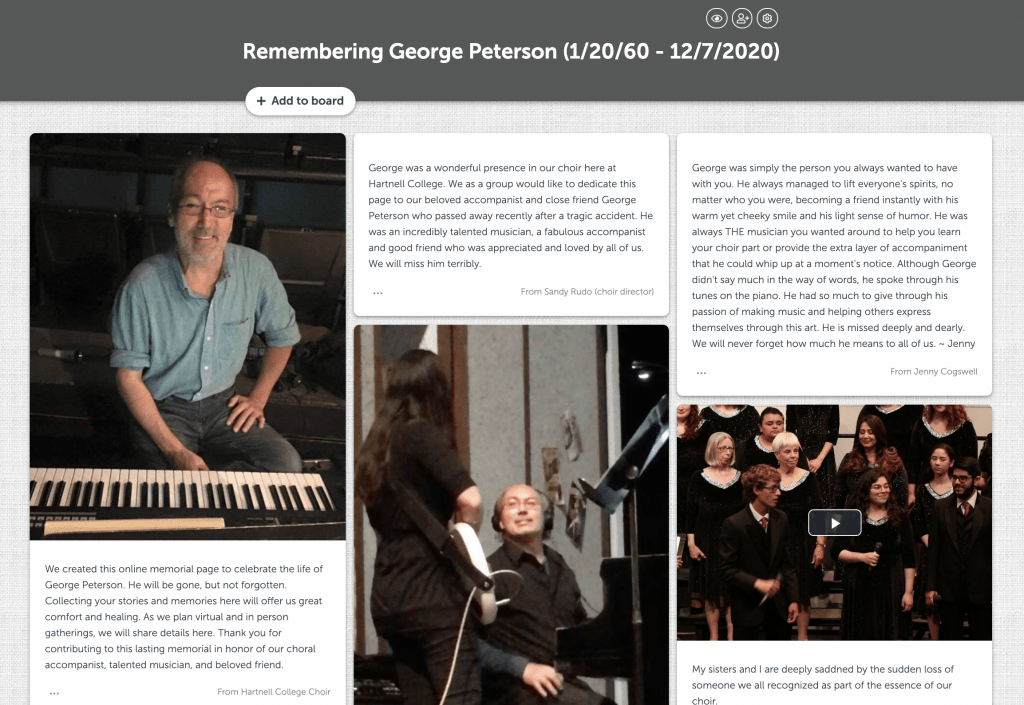
Benefits of an online memorial
- Reach more people: With just a link you can get the obituary, key details about the deceased’s life, and an opportunity to share their condolence in front of more people.
- Involve everyone: In the COVID era, many people are restricted in their travel and group attendance. Anyone can participate in the tribute to the deceased, even if they are unable to attend the funeral service or viewing at the funeral home.
- Creative memories: A traditional memorial book or sympathy card will just feature signatures, expressions of love, and maybe a written memory or two. An online memorial board can include photos, videos, links, GIFS, and more.
- Physical options: An online memorial Kudoboard can be printed as a book or poster if you’d like the option to present a physical copy of the funeral guest book to the widow or other grieving party.
- Forever access: Unlike a paper memorial guest book or program, an online memorial can last forever and be enjoyed by many people. While a funeral guest book is getting dusty in a cabinet and rarely pulled out, a website full of photos and memories of your loved one can be bookmarked and shown regularly to anyone who cared for the deceased.
When my father passed away, family across the entire country wanted to honor him. I searched through dozens of online memorial websites, and Kudoboard’s online memorial option was perfect. It allowed everyone to add their cherished memories and photographs.
James C., Nevada
How to Create an Online Funeral Guest Book
Creating an online funeral guest book or online memorial for your loved one’s funeral is a very easy process and will make it more likely that you get a wide range of memories and tributes to your loved ones. An online guest book is a secure and accessible way to gather thoughts and offer condolence about the deceased, no matter where friends and family may be located. Here’s how to create one in a few easy steps:
1. Create a new Memorial Kudoboard
- Start at Kudoboard.com and navigate to the Online Memorial Builder.
- Click “Create Online Memorial” to get your board started.
- Add your loved one’s name and a title for the board (such as In Honor Of, Remember, or Rest in Peace).
- Use your email to set up a Kudoboard account so you can edit, send, and access the memorial board.
2. Choose your Memorial features
A Kudoboard Memorial Site will allow you to choose a custom background, URL, settings for new posts and post moderation, time limit on new submissions, font choices, reaction capabilities, and more. For example, if your uncle was a community leader, you may want his board to be publicly accessible, but those posts need to be moderated by you or another admin before going live.
3. Customize Your Memorial Board as a Funeral Guest Book
- Start with your favorite or most recognizable image of the deceased (likely the image you’d use for their funeral program or obituary)
- Post the text of their written obituary and include the link if it has been published online.
- Share funeral details, such as the date, time, and location of the wake, viewing, memorial service, and burial service as applicable and appropriate.
- Add photos or videos of the deceased.
- Create a few tribute posts, including favorite memories of the deceased and condolence messages.
4. Share Your Online Funeral Guest Book
Using the link, share the online funeral guest book with others via email, social media, or on other websites. If you want it to remain as an informative funeral website, you can lock the page after family members have posted the relevant details. If you’d like to use it as a funeral guest book or living memorial of the deceased, be sure you’ve allowed post submissions from people with the link.
Kudoboard also allows you to create a memorial slideshow that can be embedded on other websites or shown during a funeral service. We recommend that you provide a QR code or typed link on a display as individuals enter the funeral service or wake so they have the opportunity to add to the memorial site.
5. Preserve Your Online Memorial Forever
With Kudoboard, you can have access to your online memorial site forever. You can bookmark the site, so it’s ready to comfort you with just a click. You can also turn the board into a slideshow that you can play or embed on another website or blog. Furthermore, you can print your online funeral guest book into a bound book or a poster to display in your home or workplace.
A Better Way to Remember
Rather than a funeral guest book that no one will look at, or the funeral program which will be stuffed into a drawer next week, an online funeral guest book or memorial can create connection between those grieving, turning the pain into shared love.
Our mission is to make it easier to share the things we love and appreciate about others—especially after they’re gone. With a Memorial Kudoboard you can gather never-before-seen photos and treasured memories from anyone and everyone who knew the deceased. It’s the perfect way to honor and remember those we love.




