The pandemic changed a lot of things (maybe everything?) but one unexpected effect is being called The Great Resignation. As the economy has bounced back from the COVID recession, workplaces are facing unique challenges as employees are choosing to quit right as things are going “back to normal.”
In April of 2021 a record-breaking 4 million Americans quit their jobs. There are many possible reasons for this mass resignation. For many, they’re unwilling to swallow the tough pill of a commute after enjoying that work-from-home life during quarantine. Others have been burnt out over the strain of overwork and increased danger in service industries as the pandemic forced downsizing and COVID stress. And some used the pandemic period to develop new skills and uncover what they wanted for their next career move.
Regardless of the reasons, your workplace might be facing an employee shuffle. When an employee leaves, it is best practice to see them off with respect and dignity. It’s also important to provide some closure by allowing coworkers to say farewell.
But you can do better than a paper farewell card passed around the water cooler and over cubicle walls. (Um, germs!) No, it’s time for a group ecard that you can use to gather farewell messages for the employee leaving.
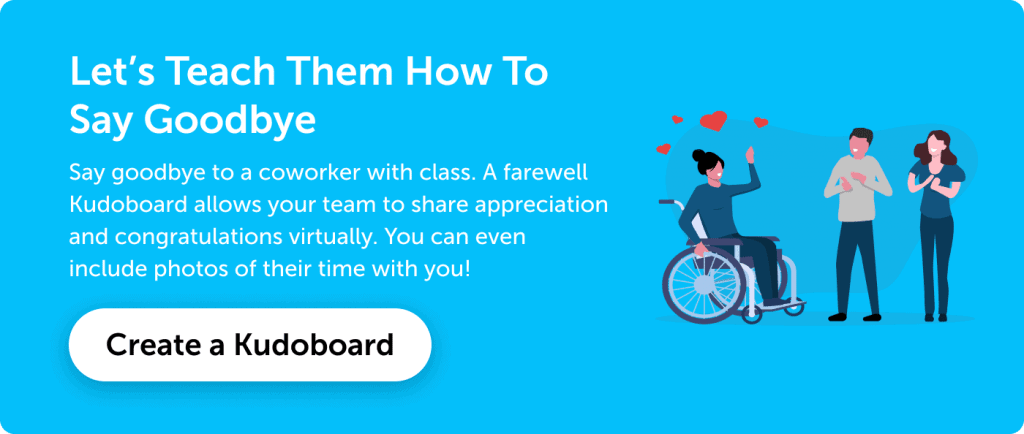
What is a Group Leaving Card?
A group leaving card is your traditional farewell card, but with the added features and convenience of a virtual card. Like other group greeting cards, it serves as a vehicle for expressing the love and appreciation you have for the person—it’s just an online farewell via greeting card instead of a physical card. You can create a group card, gather farewell messages from coworkers or teammates, and then send it to the employee who is leaving—even if they’re already gone from the workplace. It’s an ecard for multiple people to sign and share their best wishes and good luck for their coworkers as they leave for their next adventure.
Is your coworker retiring? We’ve got a Kudoboard for that!
How to Create a Group Leaving Card

- Set up a farewell ecard: Choose a fun theme or background, and give it a clear title so everyone understands the purpose of the card.
- Add your goodbye message: Set the standard for farewell messages by adding your own message, and any photos you may have of your colleague. You can also add some fun GIFs or videos to congratulate or tease them.
- Get group signatures: Send out the link to the group ecard, either via email or in a Slack channel. You can set reminder emails to go out so you won’t even have to remind them to add their goodbye messages.
- Add a gift card: You can now add a crowd-funded gift card to your Kudoboard! If you’d like your group greeting card to include a gift, you’ll never have to run out to the store for a card and gift ever again.
- Send the group ecard: Once everyone has had a chance to add their farewell message to the virtual group card, you can deliver the card via email or link. You can even schedule the virtual card to be delivered on their last day.
- Get extra: If you want to take your farewell card to the next level, you can print your group ecard as a poster or a bound book (a great option for recipients who are less than tech-savvy). In addition, you can play the Kudoboard farewell messages as a slideshow during their farewell party.
Check out an example farewell group card here.
Make it a Fun Farewell
Saying goodbye is often sad. You might even be a little bitter about losing your favorite coworker. But in the end, it’s important to wish them luck and say goodbye for closure. Our mission is to help you recognize people and express your appreciation in an easy and memorable way. Start a Kudoboard for your deserving coworker today.




