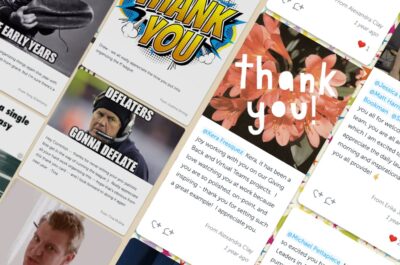Kandee’s colleagues created here a lovely retirement group eCard using Kudoboard a few months back. To highlight just one among many messages from colleagues on the board:
“Every once in a while you have the great honor of working with a special person who you feel like will always be there. Then it is mind blowing when the day comes it is announced she is RETIRING!!! Kandee, I have learned so much from you over the last 20 years and not just about the credit counseling industry, but how to be a person of integrity and class. Congratulations on this new phase of your life! It is well deserved and I hope it brings you nothing but love, happiness and peace. “
“Kandee, You will be missed! You have been the ultimate professional and the one who holds all the corporate knowledge. It has been a pleasure working with you, even before all the mergers started. Thanks for your many contributions to our industry and for being a dear friend! Enjoy the next act and keep in touch.”
See the full board here:
https://www.kudoboard.com/boards/KUPD5WhP
Congrats again on your retirement from all of us at Kudoboard, and thanks for giving us permission to share your board (and all the koalas)!
Tips For Creating The Perfect Retirement Group eCard
Do you have a beloved boss or co-worker that is leaving the company or business after some time? Creating a retirement group eCard is a great way to celebrate their years of dedication and say goodbye.
How To Create A Retirement E-Card
Virtual e-cards have so many benefits, one of the main ones being the ability for many people to contribute. To get started with Kudoboard, go to their site and click “create a Kudoboard.” From there, follow the prompts and edit your card as you see fit. To add contributors, click “add contributors” at the top of the card. Sharing the board with contributors is easy and Kudoboard offers four different ways. Finally, schedule a delivery date and let contributors know when they need to finish their posts.
What Can I Add In A Retirement E-Card
With virtual retirement cards, the options for creativity are endless! Contributors to the card can choose to add different media, such as gifs, videos, photos, text, and memes. E-cards are great because they feel more personalized than traditional paper cards and can also be viewed as a slideshow at a retirement party.
Go and create a group eCard today for your favorite retiree and let them know how special they are!