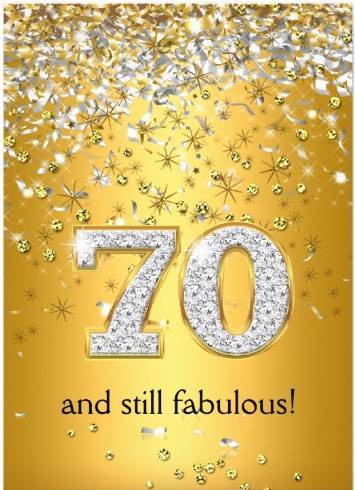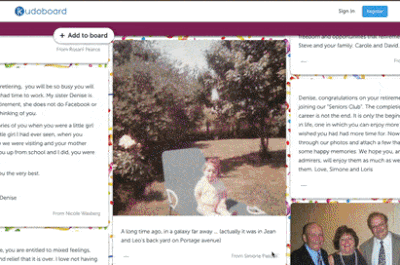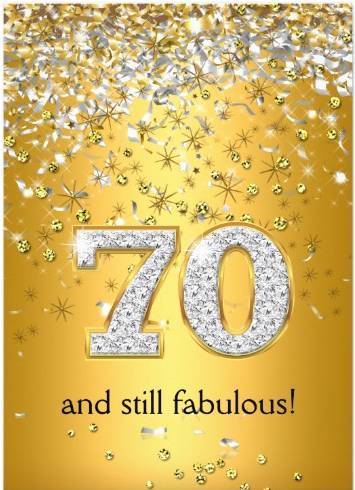
Earlier this year, Paula W.’s family created a Kudoboard for her a milestone birthday. Entitled “70 and Still Fabulous,” the board has pictures of Paula spanning back decades. Here are a just a couple choice quotes from nieces on the board:
“I’m so grateful, thankful and blessed to have you in my life. Family is so precious. I appreciate my family more and more each day. The time we spend, the laughs we share and the memories we have will forever be ours. This picture makes my heart smile. This is the first Thanksgiving my aunts and uncles came to break bread at our house. To see you all together makes holidays worth all the work. I love you very much!”
“I will forever be grateful for the many times you picked me up and spent time with me, those moments still bring me so much happiness as you were part of the woman I am today! Never judging me through my mess, reminding me of all the great things I have within me, teaching me that “beauty knows no pain,” making me feel like a powerful force to be reckoned with, and just transferring good vibes and good energy my way! Thank you for everything, you will forever have a special place in my heart! I hope you have a very blessed 70th Birthday and hopefully I’ll see you soon! ”
See Paula’s full birthday board, in all it’s awesomeness, here: https://www.kudoboard.com/boards/QUyqnigH
Thanks for giving us permission to share your Kudoboard story, Paula, and from all of us at Kudoboard – we hope your 70th year is going fabulously!
How To Create A Milestone Birthday eCard
Do you have a family member with a milestone birthday coming up soon? Do you want to give them something truly special? Creating a 70th birthday e-Card to celebrate their life is a great way to say “I love you and you are special to us!”
To get started, go to “create a Kudoboard.” Follow the prompts to create your board and start personalizing it by changing the background and adding media.
Next, add contributors by entering their emails (they don’t have to sign up to contribute to the board). Send the board and let the contributors know they need to have it done by a certain date (to ensure it gets to the recipient in time).
Finally, send the birthday eCard! Once you have sent it the recipient can view it as many times as they want. You can even use the card as a slideshow at a milestone birthday party! Super simple, and they’ll love it forever.