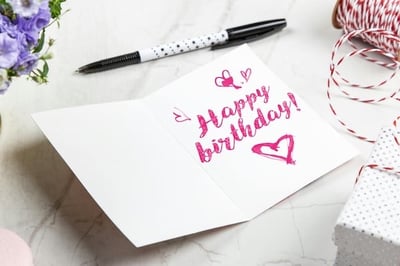
74 Happy Birthday Wishes for a Teacher
Teachers work tirelessly to teach the future minds of our communities. So when their birthday rolls around, celebrate with one of these 74 birthday wishes.
Ideas, best practices, and inspiration enjoyed by managers, people ops, and teams.

1-6 of 519 posts
Subscribe and stay current with the latest people tips, trends & news
Thank you for subscribing!