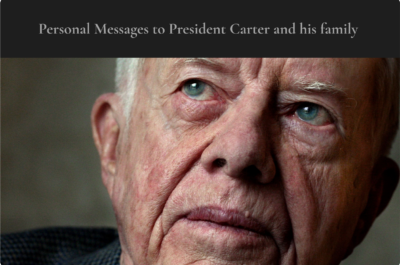How adorable is this video that shows how easy and fun it is to make a Kudoboard. So easy a child gets excited about making one! Thanks to Kudoboard user Adrienne Greenwalt for letting us post!
Benefits of a Kudoboard
Making a virtual eCard with Kudoboard is easy and fun. There are so many benefits as well! First, Kudoboard offers many pricing options depending on your needs. Second, Kudoboard is extremely easy to use and it is even easier to add contributors to make a group card. Third, you can make an eCard for basically any occasion! This is great for individuals, companies, families, and more.
Here are some reviews from people who have used Kudoboard and love it!
All types of companies have used Kudoboard, and they love how easy it makes workplace appreciation. Check out our Capterra reviews to see more, but below are some thoughts from actual companies:
Kudoboards are easy to share with contributors, and it’s great that they can personalize their messages with videos, images, and GIFs. When someone on our team receives a Kudoboard group card for a work anniversary, they LOVE it.
Julie R. from Hilton Hotels
Our HR Team supports US Sales, so we have members all over the United States. Using Kudoboard for birthdays has allowed everyone to participate no matter where they are. Love that!
Debbie C. from Microsoft
How to Create A Kudoboard
Creating an eCard with Kudoboard is easy and fun. From there, you will enter in the required information (nothing crazy, just the recipient’s name, the occasion, etc.). Next, you can start creating your board! Adding posts is simple, and you can add any type of media you want (gifs, videos, or pictures). Kudoboard also allows adding contributors easily by offering four different ways to share the eCard (QR code, email, direct link, or social media). To add contributors, just click the “add contributors” button at the top of the board. Finally, schedule a delivery date for the eCard and click send!
Ideas for Using A Group eCard
If you are feeling stuck or want more ideas on how to use a group eCard, check out this post. Here are a few ideas from the article:
Seasonal Group Cards
Look to the seasons and holidays for ways you can gather your group with a Kudoboard. Virtual group cards are perfect for a remote Halloween Costume Contest where everyone uploads a photo of their costume and submits votes for the best ones. A Christmas Card group board can display uploads of every employee’s traditional family Christmas card. Thanksgiving can call for a gratitude board where each individual writes something they’re thankful for, and you can create a BBQ recipe board for inspiration before Independence Day.
Thanks for considering Kudoboard for all your eCard needs!
In line with the spirit of appreciation, we believe that office administrators also deserve a big ‘thank you’ for their tireless contributions. Whether it’s organizing breakfast events or handling daily tasks, their input is significant in every organization. Check out our special tribute to office administrators on Kudoboard.